¶ Difficulty / Time Taken
Easy / minimal
¶ Requirements
The following network topology is required:
Server running JRSM with UPnP enabled --> Router with UPnP enabled --> Internet
If you have multiple routers between the Server and Internet you may not be able to use UPnP.
Instructions on enabling UPnP in Windows and on Routers are below in the Enabling UPnP section.
¶ Why Should I use UPnP
When JRSM is being used on a home Internet connection behind a router Port Forwarding is requried to direct traffic from outside your network to the server running JRSM and the various game dedicated servers.
Port Forwarding can be time consuming and complicated as routing network traffic is not something many users understand.
JRSM support Universal Plug and Play in regards to port forwarding and Routers. If JRSM detects that we are behind a router and the routers supports UPnP then the option will be available on the JRSM Settings tab.
Please Note:
Even if the option is available there is no guarentee it will work with all routers.
¶ When should I use UPnP
- If you get the following warning on starting JRSM
Show image
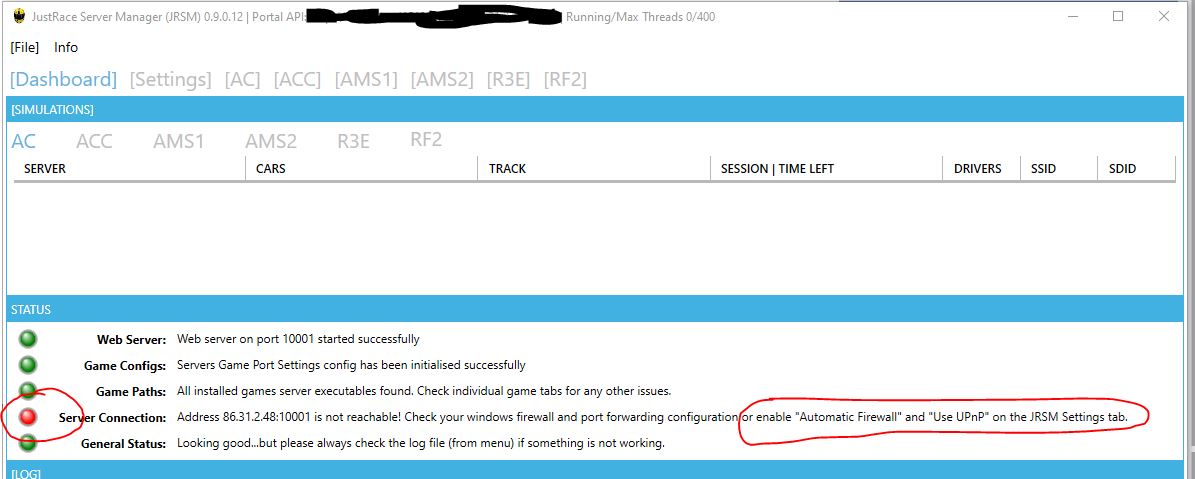
- If you do not know how to configure port forwarding on your router.
- If you are struggling to connect to dedicated servers.
Please Note:
There are lots of reasons why you may be unable to connect to a dedicated server. Enabling UPnP may fix port forwarding issues but some routers do not support NAT Hairpin Loopback which is required if you want to connect to your own servers running within your home network.
¶ Potential Down Sides of UPnP
UPnP makes things a lot easier for those unfamiliar with port forwarding but you may encounter a number of issues such as:
- Some routers provided by ISP's are very limited in the number of port forward rules that can be configured. UPnP does not support port ranges so each port has to have it's own rule. You can reach the limit of your router quite quickly especially if you use RaceRoom which has to allow approx 50ports as we can not predict which port(s) each server will use before the server starts
- If you have some port forwrding rules set up already then it is possible these might conflict with those used by JRSM and the dedicated servers. UPnP will still try to configure them even though there are rules already in place.
UPnP makes it easy for those with minimal networking knowledge but it is not a magic fix and there are still various issues you might encounter.
¶ Enabling UPnP
Warning:
Adjusting your routers settings can affect your Internet access. You continue at your own risk!
- Attempt to enable the UPnP option on the
Settingstab of JRSM. If you get told UPnP is not available then check your router configuration.Show image
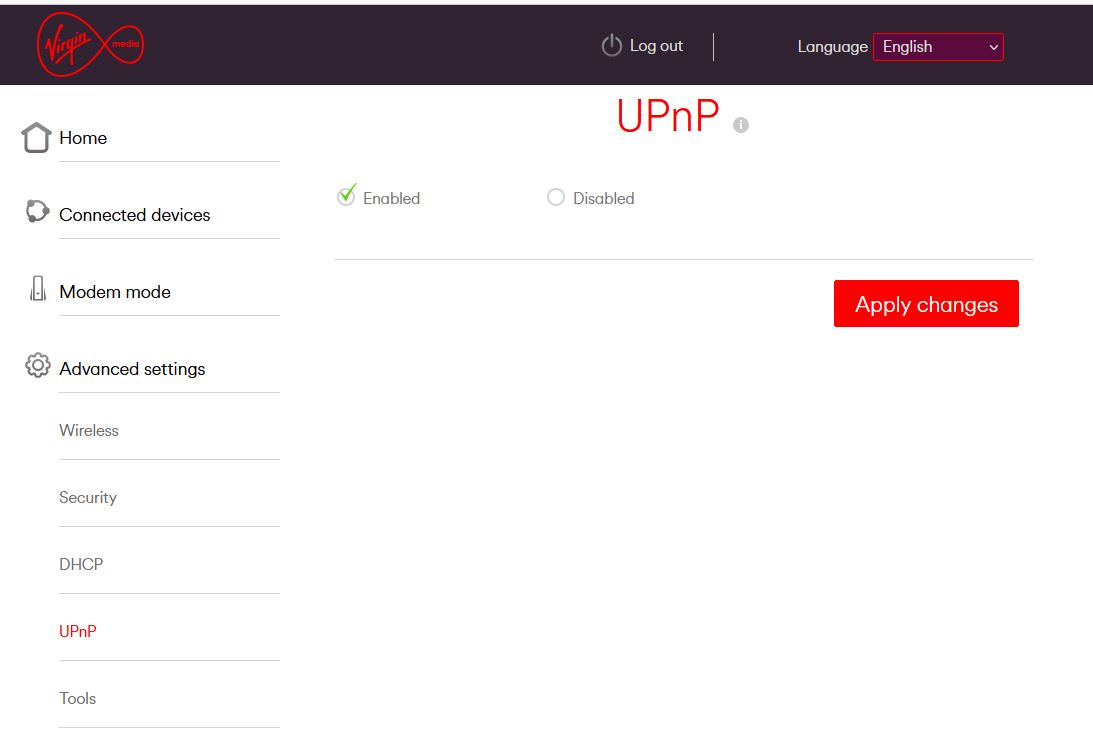
- If you are not behind a router (for example a server in a server farm usually has direct access to the Internet and a public IP Address) then you do not need to use UPnP and you should stop following these instructions.
- Try to enable UPnP again. If you are still told UPnP is not available then you need to enable UPnP on Windows:
- Open Control Panel
- Click
Network and Internet - Click
Network and Sharing Center - In the left pane click the link for
Change advanced sharing settings - In the
Network Discoverysection select the option forTurn on network discoveryand click save changes.Show image
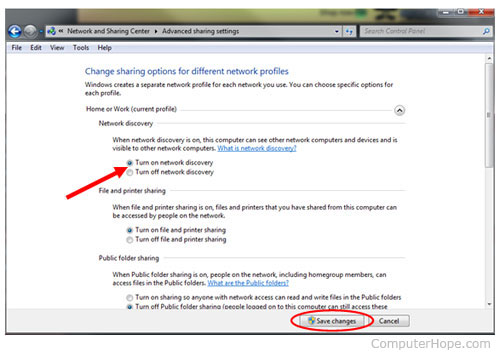
- Restart your PC and load JRSM
- Click the
Test Router UPnP Capabilitiesbutton on theSettingstab in JRSM. You will be warned that the test can take 10 minutes or more.
Warning:
Do NOT close JRSM whilst the capabilities test is running or you may leave a lot of UPnP routes.
- Once the test is complete set the lease length.
Info:
JRSM supports two UPnP modes. Open.Nat and Simple. Open.Nat supports setting the max lease length but simple only uses what ever the router defaults to. If using simple mode and you find the leases are expiring before JRSM renews them then choose a lower lease length value.
- Once a lease length has been chosen you can check the
Use UPnP to forward JRSM's ports through your routeroption on theSettingstab and also the variousForward Ports using UPnPcheckboxes on the individual game tabs. - If you have the
Server Connectionerror on the JRSM Dashboard the restart JRSM to see if the issues is resolved.
Show image
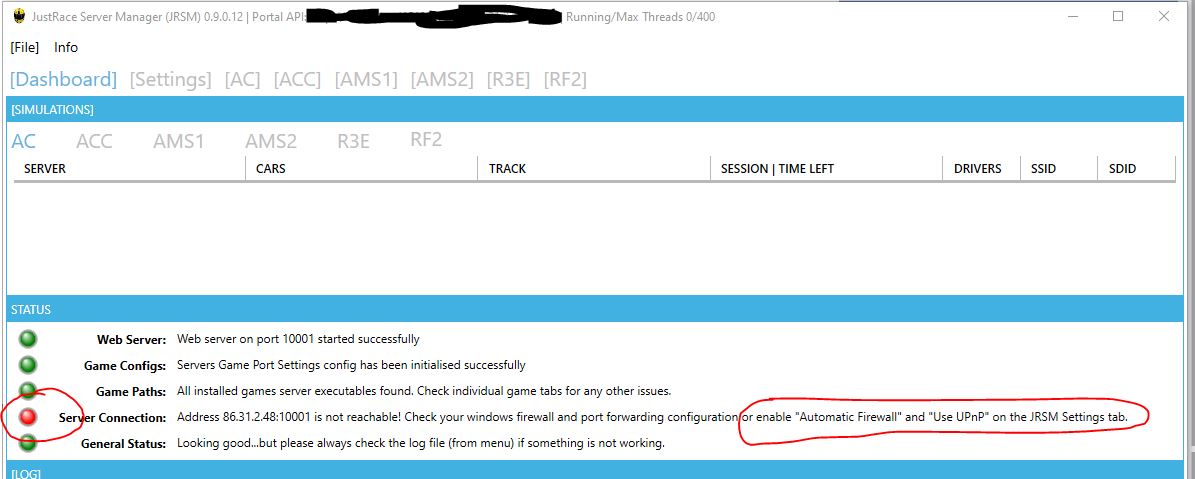
Info:
Many routers support a very limited number of UPnP routes. If you are running a lot of servers that start and stop quite often and the UPnP mode is Open.Nat then choose a lower lease length. Alternatively you can configure manual port forward ranges for the various games.
¶ The Next Step
Once your device is accessible from the Internet we can install JustRace Server Manager (JRSM).