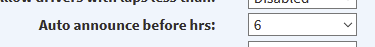¶ Difficulty / Time Taken
Varied depending on complexity of post required.
¶ Creating a Discord Alert
¶ Step 1 - Creating the Discord Webhook
- Create a webhook on discord for the channel you want events to be posted in. Note we recommend testing the alerts using an admin only channel to avoid spamming your racers whilst you test and configure.
- Right click a channel on discord and select "Edit Channel"
- Select "Integrations"
- Click "Create Webhook"
- Give the webhook a meaningful name, check the channel is correct, choose an avatar if you wish to use one and then click
Copy Webhook URL
¶ Step 2 - Creating the Alert
- Visit JustRace Portal and navigate to
Admin-->My Communitiesand then click the Red bell icon to edit webhooks.Show Image
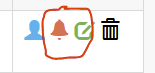
- Click
Create a new Discord Webhookat the top of the page - Paste the
Webhook URLyou copied in step 1 to theWebhook URLfield - Complete the rest of the form. You can load an example "Webhook Content" to see a basic example and you can click
Edit Webhook JSON in DiscoHooksto use a very nice external WYSIWYG tool to create your webhook post. You can also test that the webhook posts to your discord using DiscoHooks. - Use the
Available Variablesto add in the event info you want displaying. For example, wherever the string{CommunityName}is found it will be replaced with the name of your community. - Save the webhook
- Test the webhook by creating an event on discord scheduled for approximately 2 hours time and selecting a 1Auto announce before hrs:1 value of 6 hours.
Show Image