¶ Difficulty / Time Taken
Quick and easy
¶ Overview
Adding events to a Google calendar means you can share the calendar with others or use various automation services that link to Google to promote your events.
A service that we have found useful is the Discord Chronicle Bot. Once you have mastered adding events to a Google Calendar take a look at how you can automate creating Discord events, announcements and reminders using Chronicle Bot.
¶ Creating a Event Calendar
We recommend you create a new google account to use just for your community. Once you have done that you can add events to the google calendar of this account.
¶ Adding JustRace Events to a Google Calendar
- On the Browse All Events section of the JustRace portal click the following icon at the bottom of the event you want to add to your calendar:
Show image
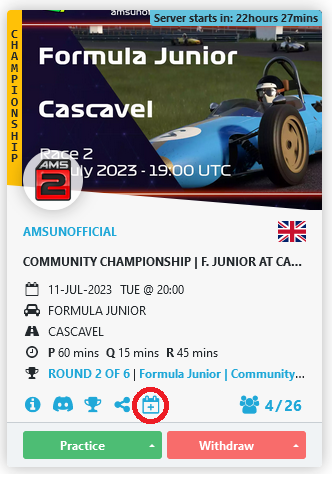
- Select the Google Calendar icon on the next popup:
Show image
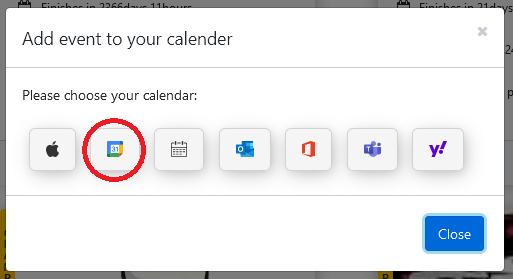
- Google calendar will open. Make sure you are using the desired Google Account (top right corner) and that you have the desired calendar selected. If eveything is correct click
Save.Show image
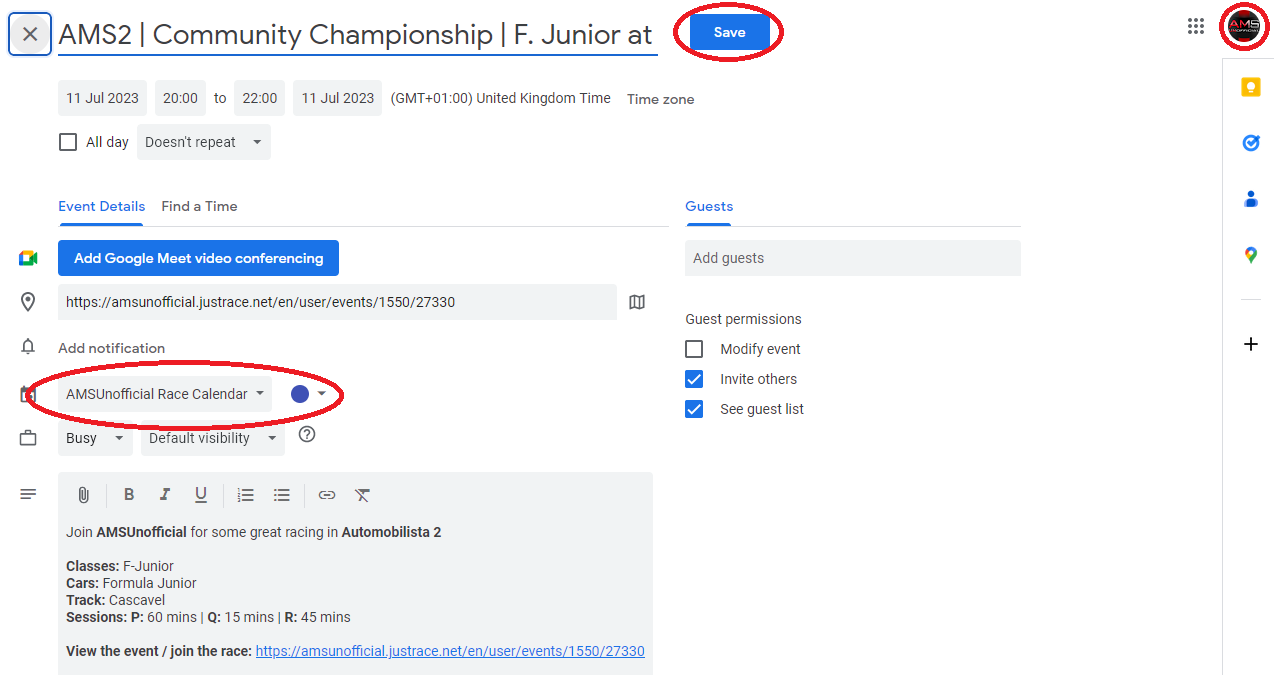
¶ Adding JustRace Championships to a Google Calendar
- On the Championships section of the JustRace portal click the following icon at the bottom of the event you want to add to your calendar:
Show image
!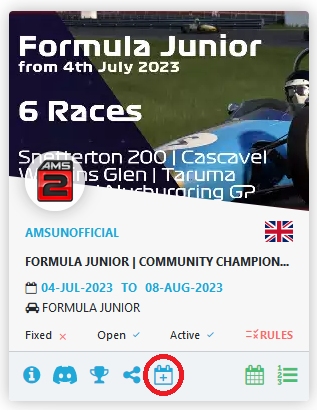
- Select the Google Calendar icon on the next popup:
Show image
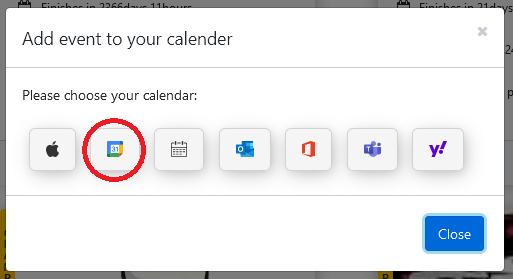
- You will be presented with a list of all future events in the championship.
Show image
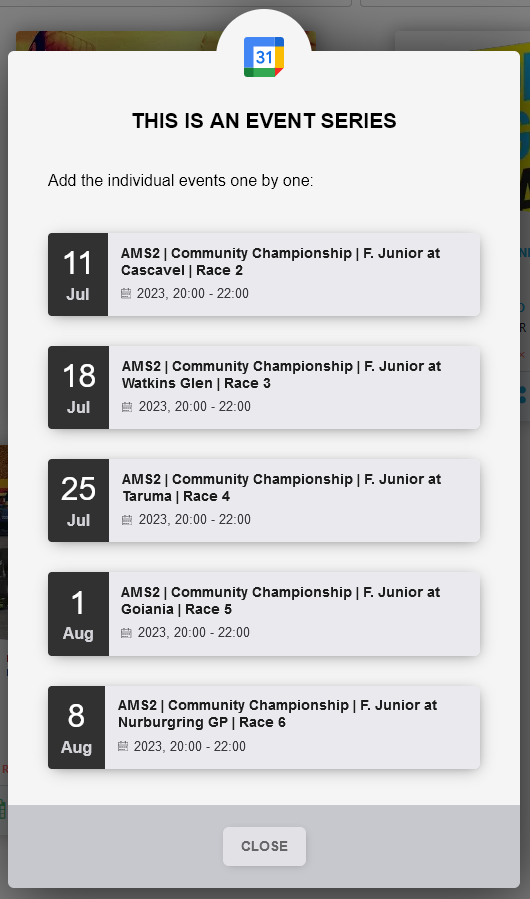
- Click each one and Google calendar will open. Make sure you are using the desired Google Account (top right corner) and that you have the desired calendar selected. If eveything is correct click
Save.Show image
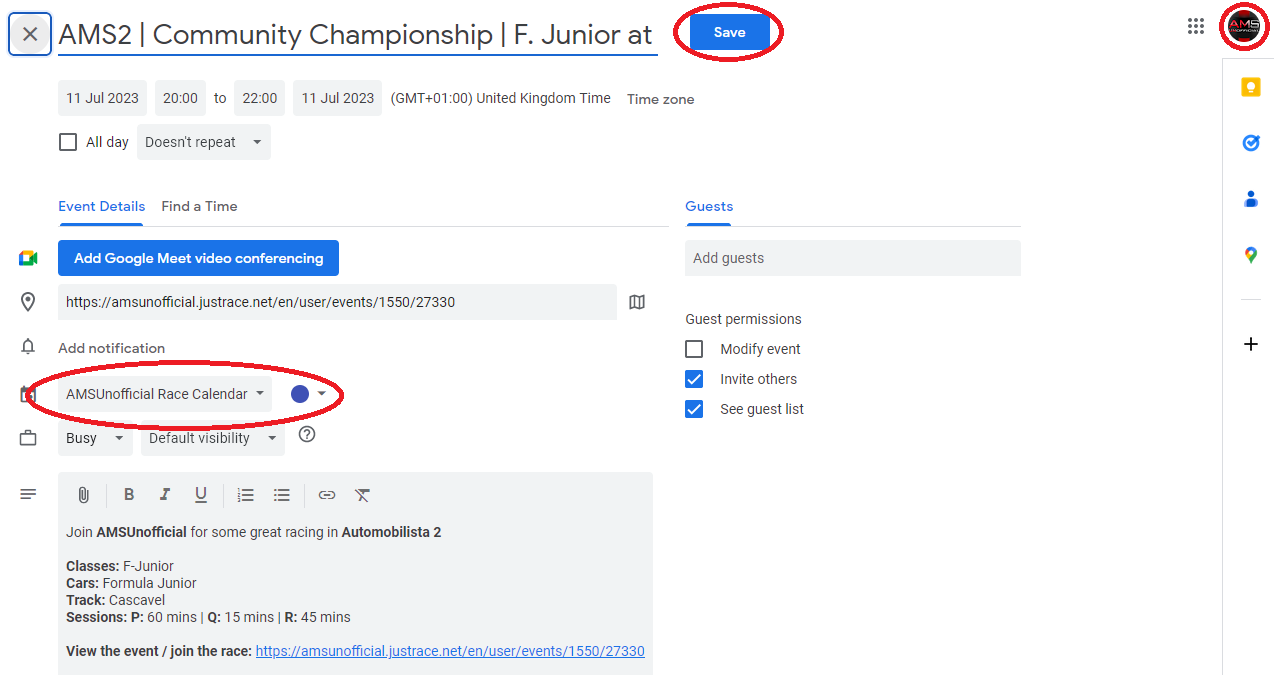
¶ Want to do even more Automation?
You can automate Discord events, announcements, reminders using the Chronicle Bot.