¶ Configuring RF2 with JRSM
¶ Difficulty / Time Taken
Time consuming, medium to hard difficulty. Please be aware that rFactor2 dedicated server is the most complex and difficult to get running. JustRace makes it easier but it is still not 100% straight forward. If you are not experianced with computers you may find it difficult.
¶ Minimum Requirements
- 30Gb disk space. Recommended at least 150Gb, rFactor2 workshop content will take up significant storage
- Steam account that owns rFactor 2
- Basic file editing skills
- A server with JustRace Server Manager (JRSM) Installed
- Remote access to the server
- NTFS file system on the drive used to store rFactor 2
¶ Instructions
IMPORTANT: Do NOT try to link JRSM to an existing rFactor 2 game installation. You must link JRSM to an rFactor 2 dedi installation.
Note: We recommend you use our installation scripts. If you choose to use an existing installation or use the Steam Client (rather than the steam command line tool we use) then support may be limited.
- Click the RF2 tab in JRSM
Show image

- Follow the four step installation process:
Step 1: Click the "Copy Installation Scripts" button
Step 2: Click the "Add Steam Credentials to Scripts" button and edit the three workshop files to include the Steam credentials for an account that owns rFactor 2.
Step 3: Click the "Install" button and allow rFactor 2 to install. You may need to enter a Steam Guard code during the process. It is important that SteamGuard is NOT set to use the mobile authenticator app or you will be asked for a code every time the script runs. This will prevent automatic updates of rFactor 2 by JRSM.
Step 4: Once the install script has finished click the "Detect Bin64\rfactor2 dedicated.exe" button. If Bin64\rfactor2 dedicated.exe is found then your download is complete. - JRSM will reboot.
You should now be able to use the Portal to schedule an event on RF2
¶ Installing Workshop Content to your RF2 Dedi
¶ Difficulty / Time Taken
Quick and relatively easy.
¶ Minimum Requirements
- Disk space for the required mod's on the server
- Ability to edit text files
IMPORTANT: rFactor 2 uses significant amounts of disk space. In order to save disk space our automated scripts create soft links to the packages downloaded from the workshop to avoid multiple copies of very large files. This is ONLY supported on the NTFS file system so make sure you install rFactor 2 on an NTFS formated drive.
¶ Instructions
- Make sure you have meet the minimum requirements above
- Open the "Dedicated Servers\RF2\Workshop" folder and edit the appropriate file for either Cars, Tracks or DLC in a text editor.
- Follow the instructions at the top of the files
- In JRSM on the RF2 tab click either "Update Now" or "Validate Now"
- Wait for the scripts to finish
- Your content should now be available in the car and track selection list when scheduling an event on this server. If it is not click "Refresh Cars and Tracks" on the JRSM RF2 tab.
Note:
To install non-workshop content you must download and place the package in the pacakages folder and then use Mod Manager to install the content. Once installed you can click "Refresh Cars and Tracks" on the JRSM RF2 tab.
¶ Unlocking rFactor 2 DLC
To use DLC with rFactor 2 you must unlock Mod Manager so it can install the content. If the Mod Manager is not unlocked for the DLC item then you will be able to download it but it won't install.
- Make sure you have scheduled and launched at least one rFactor 2 server
- Follow this guide to unlock your server
- Once you have unlocked the content, if the DLC is already downloaded you can laumch Mod Manager from JRSM and install it.
- Once the content is installed click
Refresh Index Nowto update the indexes so you can schedule events using the DLC.
¶ Editing Car MAS Filename Regular Expression
¶ Difficulty / Time Taken
Quick and relatively easy.
¶ Minimum Requirements
- A basic understanding of Regular Expressions
¶ Background Information
To speed up the indexing of content JRSM checks the filenames of car MAS files with a regular expression. Only MAS files that match the regular expression are extracted and indexed. If you find after installing cars and re-indexing that they are not available on the portal then the content you need to adjust the regular expression.
¶ Instructions
- Open the Mod Manager by clicking "Launch Mod Manager"
- Find the mod that is not showing on the portal and look at the MAS files
Show image
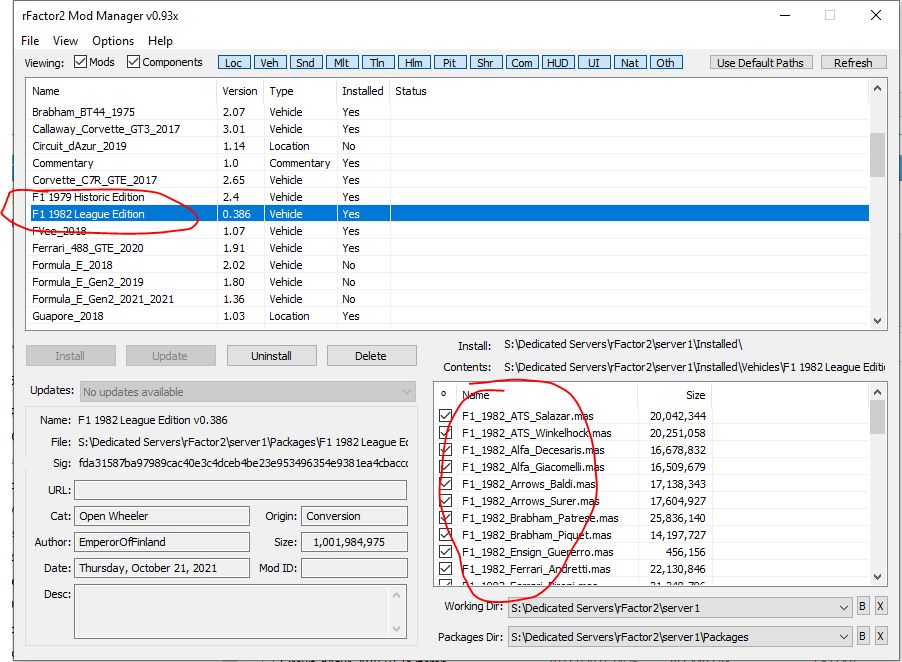
- In this example all the files contain the phrase
_1982_so we could adjust the default regular expression as follows:
(?:^(?:car|car-upgrade)$|.*(?:team|tt12|_1982_).*)
Matches any filename that iscarorcar-upgradeor any filename containingteamortt12or_1982_ - Make sure
Index new cars and tracks onlyis NOT checked and clickIndex Now. - A full index can take several hours depending on the regular expression and how much content you have installed.
¶ Example Regular Expressions
Note:
Matches are case insenstive and we match on the filename WITHOUT the ".mas" extension.
Default
(?:^(?:car|car-upgrade)$|.*(?:team|tt12).*)
Matches any filename that is car or car-upgrade or any filename containing team or tt12
Test this Regular Expression
Match Everything
.*
Matches everything so all MAS files will be extracted and indexed. we DO NOT recommend using this as indexing will be very slow.
Test this Regular Expression
¶ Testing Regular Expressions
We recommend using RegexStorm.net to check your regular expressions. Put the regular expression in the Pattern textbox and the filename WITHOUT the .mas extension in the Input textbox. Make sure that Ignore Case and Singleline are checked.
¶ rFactor2 Log Analyser and Live Timing
If you use r2la then you can add support for the live timing by following the instructions below.
¶ Background Information
JustRace Server Manager (JRSM) has a "master" set of config files for an rFactor2 dedi server profile located here:
[JRSM_INSTALL_FOLDER]\Install\rFactor2\UserData\player
If the "player" profile in the rF2 Dedi install dedi install does not exist then the "master" location is cloned to the rF2 dedi install. This would be the typical location of the Dedi player profile:
[RF2_INSTALL_PATH]\UserData\player
When JRSM creates a new rF2 server it clones the player profile in ther rF2 dedi folder to a numbered folder that corresponds to the port the server is running on.
The relationship is as follows:
Grandparent (JRSM Install Folder) --> Parent (Player folder in RF2 Dedi) --> Child (numbered user profile created by JRSM)
What this means is you can customiser the settings in the player folder of the rF2 dedi server and those settings will be used by all rF2 servers created by JRSM.
¶ Setting up Live Timing
For this to work you must already have r2la installed and working
- Download the rFactor2SharedMemoryMapPlugin64.dll and place it in bin64\plugin folder of the rF2 dedi install.
- Download this CustomPluginVariables.JSON and place it in [RF2_INSTALL_PATH]\rFactor2\UserData\player\CustomPluginVariables.JSON. If the file already exists then combine the JSON sections together.
- Make sure you start r2la using the r2la_live_timing.bat file and that it is started BEFORE any rF2 servers you wish to monitor.
- If it does not work then start r2la_live_timing.bat as administrator. To do this you may need to edit the bat file to change to the current path by adding a CD to the top of the file as when running bat files as adminsitrator the default path is
C:\Windows\System32
¶ Using rFactor 2 Dedi and rFactor 2 Game on the Same Computer
This is NOT a recommended thing to do as it adds requires the game to be started BEFORE the dedi. Otherwise steam will prevent you from starting the game because rFactor 2 is already running. However, if you want to do this we must configure JRSM to start rFactor 2 Dedi on a specific port range that rFactor 2 game uses to find "lan" servers. It will still be possible for external races to connect providing you have port forwarding configured.
- Start JRSM and click
File-->Open Game Port Settings - In notepad++ (or notepad) edit the
AvailableServerSlotsforrFactor2so it is set to6
"AvailableServerSlots": {
"AssettoCorsa": 10,
"AssettoCorsaCompetizione": 9,
"RaceRoomRacingExperience": 5,
"rFactor2": 6,
"ProjectCars": 10,
"Automobilista": 9
},
- Find the
rFactor2ServerPortsand replace it with the settings below. Note you can edit the settings below if you need to but DO NOT adjust theHTTPServerPortvalues. rFactor 2 uses a specific range of values (27013 to 27018) to find dedi servers on your LAN.
"rFactor2ServerPorts": [
{
"HTTPServerPort": 27013,
"SimulationPort": 54370,
"ReservedServerName": ""
},
{
"HTTPServerPort": 27014,
"SimulationPort": 54371,
"ReservedServerName": ""
},
{
"HTTPServerPort": 27015,
"SimulationPort": 54372,
"ReservedServerName": ""
},
{
"HTTPServerPort": 27016,
"SimulationPort": 54373,
"ReservedServerName": ""
},
{
"HTTPServerPort": 27017,
"SimulationPort": 54374,
"ReservedServerName": ""
},
{
"HTTPServerPort": 27018,
"SimulationPort": 54375,
"ReservedServerName": ""
}
],
- Close JRSM and restart it. When JRSM restarts it will process the new settings file. If it finds any errors it will warn you.
- Schedule an rFactor 2 server on the JustRace portal.
- Make sure rFactor 2 game is started BEFORE the dedicated server starts
- Once the dedicated server starts go to the
Multiplayersection and click theLANoption. You should be able to see and join your server. - External races not on your network should find the server in the usual
Internetlobby area and still be able to join providing port forwarding etc is configured.