¶ Configuring AMS2 with JRSM
¶ Difficulty / Time Taken
Quick and relatively easy.
¶ Minimum Requirements
- 1Gb disk space
- Remote access to the server
¶ Instructions
IMPORTANT: Do NOT try to link JRSM to an existing Automobilista 2 game installation. You must link JRSM to an Automobilista 2 dedi installation.
Note: We recommend you use our installation scripts. If you choose to use an existing installation or use the Steam Client (rather than the steam command line tool we use) then support may be limited.
- Click the AMS2 tab in JRSM
Show image

- Follow the three step installation process:
Step 1: Click the "Copy Installation Scripts" button
Step 2: Click the "Install" button and allow Automobilista 2 to install. You may need to enter a Steam Guard code during the process.
Step 3: Once the install script has finished click the "Detect dedicatedservercmd.exe" button. If dedicatedservercmd.exe is found then your installation is complete
Caution. We STRONGLY recommend you restart JRSM after configuring a new dedicated server.
¶ JustRace Advanced Plugins
After installing AMS2 with JRSM you will have access to some advanced plugins that are enabled by default. All of them can be customised using configuration files.
¶ Where to find the default configuration files
You will find the default configuration files by:
- Click the
AMS2tab in JRSM - Click
Browse Filesbutton - Navigate to the
dedi\luafolder - Here you will lots of sub-folders. Find the plugin folder you want to configure and go into that folder. eg
jr_admin - THe master or default config file is called
[plugin_name]_default_config.jsoneg.jr_admin_default_config.json
Caution
We STRONGLY recommend you DO NOT make changes to these default config files as they will be replaced during JRSM updates and your changes will be lost. Read the section below if you want ot make customisations to the plugin configurations.
¶ Customising Plugin Configurations
Not all plugins need configuration to be fully functional but some do. You can read the information about each plugin below and what can be configured. If you want to customise a plugin then:
- Locate the default configuration file using the instructions in the Where to find the default configuration files section above
- Copy the
[plugin_name]_default_config.jsonfile to thededi\config_justrace\lua_configfolder - Rename the file to remove the "_default" part of the file name. eg.
jr_admin_default_config.jsonbecomesjr_admin_config.json - Edit the file you just renamed adding the customisations as you need
Caution
If you make an incorrect edit or make invalid JSON in the configuration files then your severs may fail to load the plugin or even fail to start! Be sure to check your customisations work.
Read the sections below to understand how to customise the plugins. Each plugin configuration file contains comments to help you understand how they work.
Note
Customisations apply to all dedicated servers that this JRSM starts.
¶ jr_admin - Kick / Ban via Chat Commands
This plugin automatically makes all Staff, Admins or Owners of your community admins of the server. You can also add in additional admins from the schedule configuration General tab. If you have some users who you want to make admins of all your events then you can edit the configuration file to provide a list of SteamID's that correspond to those users who are allowed to kick / ban people on your servers. The config file contains two example entries that are commented out (lines starting with // are comments). Copy / edit these lines entering the SteamID of your staff who need to be able to kick and ban. We recommend also including something that indentifies them to you. This can be anything you like. Only the SteamID is used to check they have admin rights
"0123456789": "Peter the admin",
"00123456789": "Andy the owner"
If the plugin is configured correctly then when an "admin" joins the server they will be shown instructions in chat on how to kick / ban drivers.
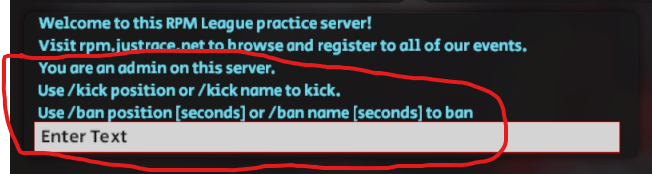
Note
The changes you make to lua plugins are ONLY applied when servers start. Any servers that are already running will not be affected by any configuration changes.
¶ jr_chat_log - Log chat messages in case you need to check in-game messages after an event.
This plugin has no customisation options. This plugin makes sure that all messages entered in chat are echoed out to the console so they are logged. Console logs can be found in dedi\console_output. If you search the log files for CHAT: you will find all chat messages.
¶ jr_limit_car - Control what class and car users select.
This plugin allows JustRace to work around a limitation of AMS2. AMS2 dedi allows you to race with all cars in a class (or in upto 10 classes) or to race with one single car. It can not natively support racing with a specific selection of cars rather than all cars in chosen classes. This script works arround that issue. Users are sent messages when they join the server telling them what classes and cars are allowed. If they signed up to the event with a specific class or car then they are forced to choose that class / car. Any empty slots that are available will also take into account the max drivers per class / car that is configured on the schedule.
This script also means you can run an open server (a server without a password) and those users that registered will always have a space on the server. It will prevent "reserved" spaces from being filled by random people joining.
In many ways it is like a whitelist but with the ability for empty places to still be used.
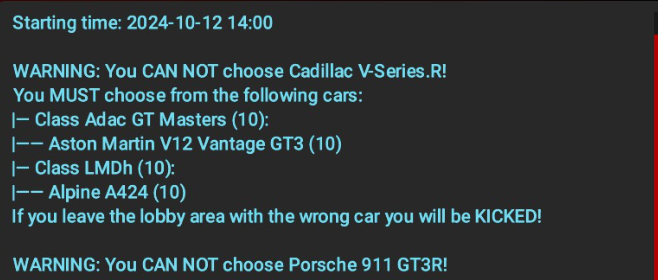
¶ jr_motd - Send automated messages to drivers
This plugin has a number of customisation options. It comes with a default configuration whith generic messages but is fully customisable. The config file is fully documented so refer to the comments in the config file.
What this plguin can do:
- Send messages when a driver joins a server
- Send messages at intervals
- Limit messages based on filters such as: Server name, session
- Send messages at session change
- etc.
¶ jr_regulars - Automatically kick drivers who join late unless they are regulars on your server
This plugin is designed to help those that want to run open servers but reduce the number of poor / bad drivers on their events. Having run 1000's of events we have learnt that in open servers, often those that join late will not be able to drive safely on track. This can be because they do not no the combo or event because they are just looking to cause mischief. Of course this does not apply to all those drivers that join late so you must decide if you use this plugin at all. As standard it is enabled but set to learn who your regular drivers are.
The default configuration file is fully documented. Please refer to the comments in this file for how to customise it.
We recommend you leave this plugin in "learning" mode (regular_count setting at 0) for a couple of weeks so that it can be trained on which drivers join your servers regularly. Once this has passed then change the regular_count setting to something like 3. This will mean that anyone who joins late (by default this is anyone joining with less that 10minutes of qualifying left) will be sent a message explaining that they are not a regular and have joined too late. Then 90 seconds later (custimisable) they will be removed from the server.
¶ jr_stats - Improved logging of results fixing some bugs present in sms_stats
There are customisation options for this plugin but we recommend you to not make adjustments to this plugin.